Intro to Computer Hardware
3.1.1 Computers
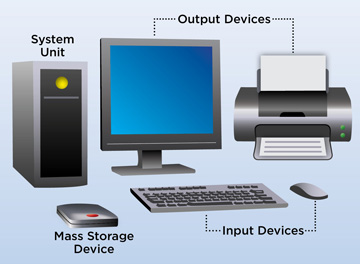
- Computer (tower - system unit)
- Monitor (output)
- Keyboard (input)
- Mouse (input)
input device : power(controls whether the computer turns on or not),
CD or DVD player (giving data to the computer)
output device : monitor (looking screen)
Older tower

Power source : all of the computer gets its power
Ventilation : necessary to flow the air to prevent the overheat
Newer Tower
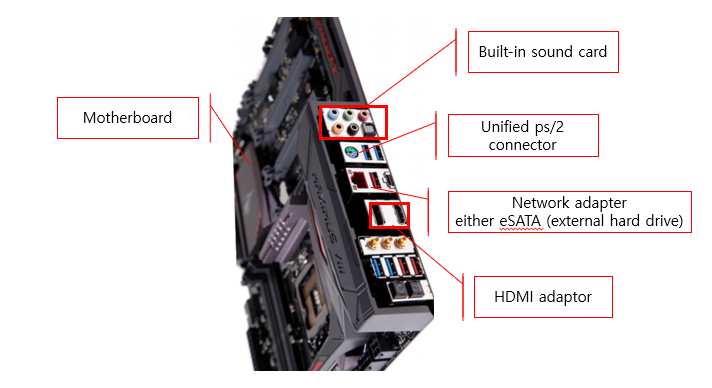
Motherboard
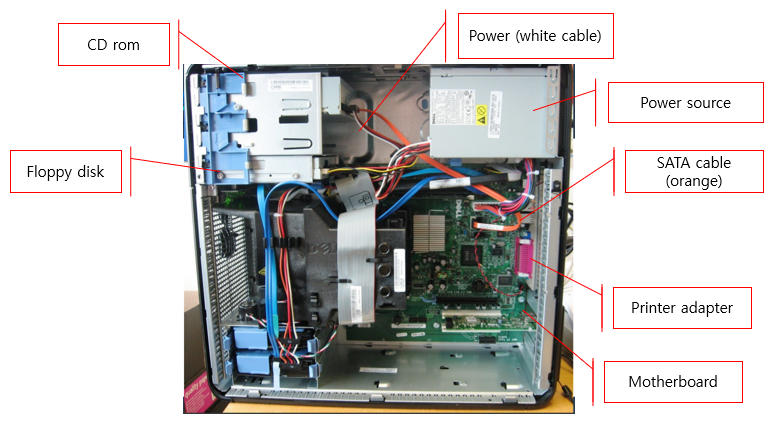
- SATA cable (orange cable) goes to a CD-Rom
- SATA connection (orange cable) into the keyboard
- Power source is connected to motherboard by Power (white cable)
- Motherboard is the main brain of the entire computer
- basicallycontrols everything
- Power source is conntected to everywhere (CD rom, floppy disk, and hard drives)
- Floppy disk get the power by yellow cable
- Hard drive is connected to motherboard by SATA cable (blue cable)
- In the Motherboard
- Heat sink : it takes heat away from central processing unit
- Random access memory
- PCIe connections
- Expansion card
More about Motherboard

- CMOS battery : to save the setup time even if you unplug your computer
※ 이 문서는 한림대학교 Joshua I. James 교수님의 'Digital Forensic Investigation' 을 참고하여 적었음을 밝힙니다.
'Digital Forensics_ > [Digital Forensics Investigation]' 카테고리의 다른 글
| [Digital Forenscis Investigation] 2.1 Cyber Security (0) | 2019.05.09 |
|---|---|
| [Digital Forensics Investigation] 1.3 Cyber Security and Cybercrime (0) | 2019.05.08 |
| [Digtial Forensic Investigation] 1.2 Cybercrime and Networks (0) | 2019.05.08 |